Android
1. Create GIFs
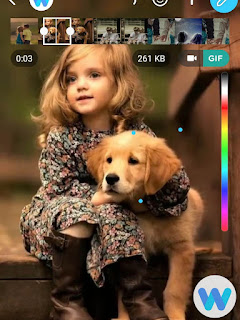 |
| Create GIFs |
whatsapp कुछ समय से GIFs का समर्थन कर रहा है। लेकिन क्या आप जानते थे कि आप whatsapp के अन्दर भी GIFs बना सकते हैं और इसे अपने दोस्तों को भेज सकते हैं? आप केवल अपने स्मार्टफ़ोन पर send करने वाले video का उपयोग करके GIFS बना सकते हैं।
उस contact के whatsapp chat को खोलें जिसे आप GIFs send करना चाहते हैं। Click on the attach icon > Select Gallery > Go to videos>select video
एक बार video की लंबाई 6 second से कम हो जाने के बाद, इसे एक GIFS में परिवर्तित करने का option मिलेगा।
2. Turn Off Last Seen
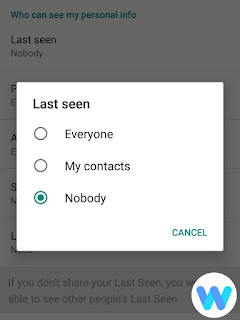 |
| Turn Off Last Seen |
आपको यह जानकर ख़ुशी होगी कि WhatsApp आपको Last Seen Hide करने देता है। Settings > Select Account > Click on Privacy > Choose Last Seen सबसे उपयुक्त विकल्प चुनें।
3. Add Conversation Shortcuts
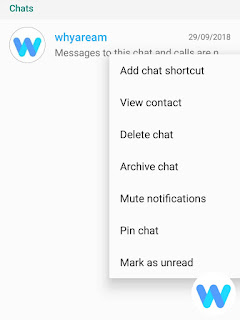 |
| Add Conversation Shortcuts |
हम सभी के पास एक Best Friend है जिसके साथ हम लगातार WhatsApp पर Chatting करते हैं। WhatsApp खोलने और हर बार जब आप उनसे बात करना चाहते हैं तो उनकी Chat में जाकर Message करने में बहुत time लगता हैं। इस से छुटकारा पाने के लिए आप अपनी Home Screen पर Chat Shortcut Add सकते हैं।
4. Read WhatsApp Message Without Informing The Sender
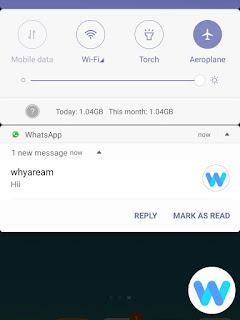 |
| Read WhatsApp Message Without Informing The Sender |
क्या आप जानते हैं WhatsApp की एक trick से आप sender को inform किये बिना ही उसने भेजा हुआ message पढ़ शकते है।आपको बस इतना करना है कि notification plan पर स्क्रॉल करें और smart phone पर flight mode on करें। एक बार यह हो जाने के बाद, WhatsApp chat पढ़ें। message पढ़ने के बाद बस whatsapp बन्ध कर दें, पूरी प्रक्रिया के बाद बस flight mode off कर दें! आपने sender को inform किये बिना ही message read किया है।
5. Share Your Live Location
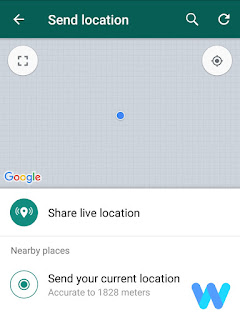 |
| Share Your Live Location |
Messenger पर हमारे Live Location Sharing on करने के बाद, facebook ने whatsapp पर भी feature लोंच किया। एक बार जब आप किसी के साथ अपना Live Location share कर लेते हैं, तो वे आपके द्वारा चुने गए time के लिए कहीं भी track कर पाएंगे। selected time duration : 15 minutes, 1 hour and 8 hours.
Attachment>Location>Share live location>Send your current location
6. 'Unsend' messages
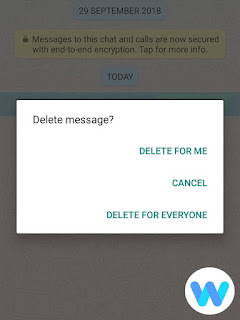 |
| 'Unsend' messages |
क्या आपने whatsapp पर गलत व्यक्ति को गलत message भेजा था? आपको घबराहट की जरूरत नहीं है। इसे delete करने का अभी भी एक तरीका है। बस उस message को select करके delete के icon पर click करे वहा आपको delete for everyone का option दिखेंगा उस पर click कर ते ही वोह message receiver के whatsapp में से भी delete हो जायेंगा।
7. Pin Your Chats
 |
| Pin Your Chats |
आप कोई important contacts को whatsapp में सब से ऊपर रखना चाहते है तो आप उसे pin कर शकते है इस से यह होंगा की आप को वोह contact scroll करके find नहीं करने पड़ेंगे ।
long press on the chat from that person>press the ‘pin icon’
आप सिर्फ 3 contacts को ही pin कर शकते है।
8. Switch Off Media Auto-Download
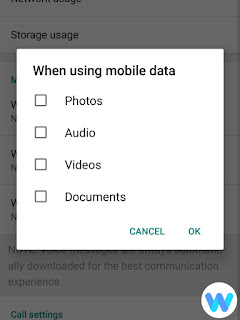 |
| Switch Off Media Auto-Download |
लगभग Daily आपको WhatsApp पर कई Images और Videos मिलते हैं , उनमें से आधे की वास्तव में आवश्यकता नहीं होती है। यदि आप WhatsApp पर किसी भी अजीब Group का हिस्सा हैं, तो संभावना है कि आपको नियमित आधार पर "Good Morning" Images और Videos बहुत कुछ मिल जाएगे। आप manage कर सकते हैं जो Automatically डाउनलोड हो जाता है । Go to Settings > Select Data usage सबसे उपयुक्त विकल्प चुनें।
9. Chat In Different Languages
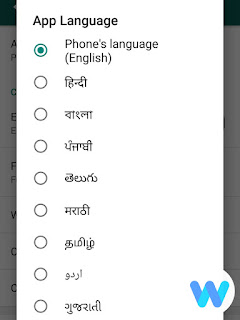 |
| Chat In Different Languages |
ENGLISH एकमात्र ऐसी भाषा नहीं है जिसे आप whatsapp पर use कर सकें। आपको यह जानकर खुशी होगी कि whatsapp कई Indian language को भी support करता है।
open WhatsApp > Go to Settings > Select Chats > Click on App Language>select language
10. Format Text
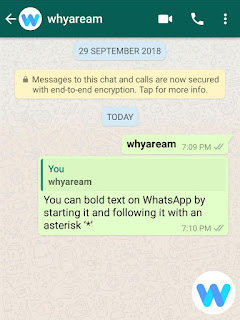 |
| Format Text |
आप whatsapp पे send किये जाने message को bold करके भी send कर शकते है इस के लिए आपको जो word or sentence send करना है उसके आगे और पीछे "*" लगाना है ।
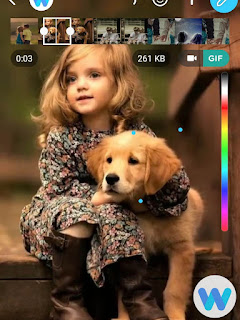
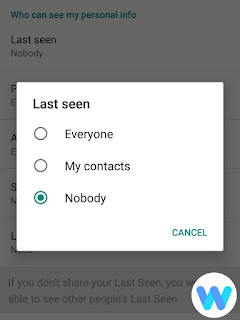
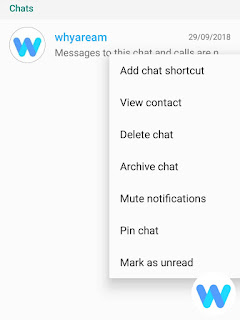
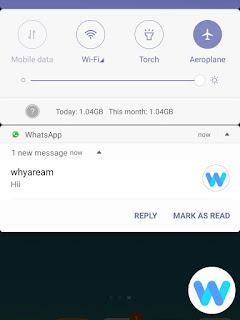
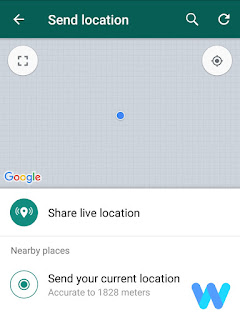
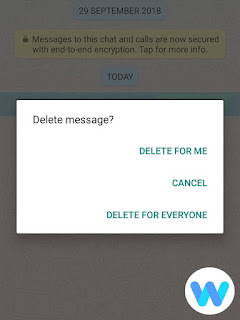

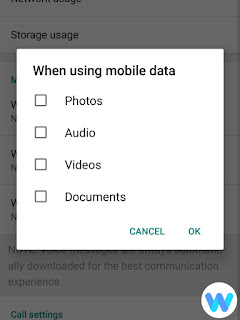
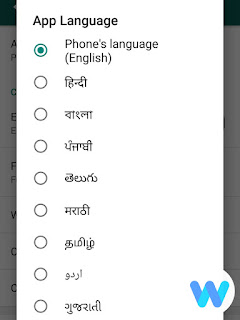
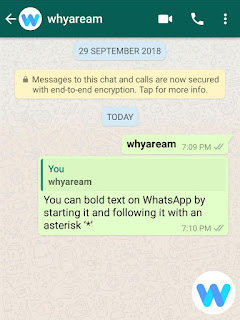





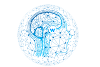


1 Comments
The slot machine market share is expected to increase by USD 9.seventy seven billion from 2021 to 2026, and the market’s progress momentum will accelerate at a CAGR of 12.3%. Slot machine win per unit per day is calculated as gross slot win minus progressive 먹튀사이트 먹튀프렌즈 accruals and free play. The consequence of every modern slot’s pull is decided by a pc chip contained in the device, and never by motion generated from the reels.
ReplyDelete