Google Pay (Tez)Download
Referral earning per referral: Rs. 81
 |
| Google Pay |
1. Download Google Pay (Tez) app using Below Button Or This Link
 |
| Download Google Pay |
2. Choose a language to get started.
 |
| Choose a language |
3. Enter your mobile number. Use the number which is on your phone. It should be registered with your bank account.
 |
| Enter your mobile number |
4. Choose a Google account.
 |
| Choose a Google account |
5. Waiting For OTP.
 |
| Waiting For OTP |
6. Choose a screen lock or Google PIN.
 |
| Choose screen lock or Google PIN |
7. Add Bank Account - Select your bank.
 |
| Select your bank |
8. Wait for Finding a bank account.
 |
| Finding a bank account |
9. Enter the Debit/ATM card last 6 digits and Expiry date.
 |
| Enter Debit/ATM card last 6 digits and Expiry date |
10. Create your UPI PIN.
 |
| Create your UPI PIN |
Steps to Earn Sign Up Bonus :
1. Send Rupee 1 or more to your friend.
 |
| Send Rupee 1 or more |
2. Get Rupees 51/- Direct in your bank account 😋
 |
| Get Rupees 51/- |
Steps to Earn Referral Earnings:
1. Go to Refer & Earn section.
 |
| refer & Earn section |
2. Invite friends through WhatsApp, Facebook, etc.
 |
| Invite friends |





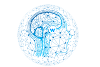


0 Comments